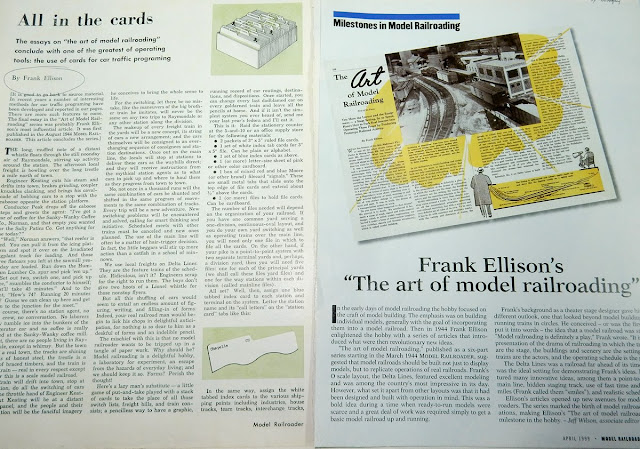
A little history - my first introduction to car card systems was through Frank Ellison and his excellent Delta Lines. In Model Railroader magazine articles, Frank stressed the importance of operation at a time when money model railroaders just wanted to 'run trains' . That meant in circles, repeatedly! Boringly unprototypical because it did not emulate the real purpose and function of prototype railways. But for them it was fun. For a while.
Frank assigned a card to each car. Across the top of the card were all the possible locations that car could visit on the layout. A clip was used to indicate this, moved along the top of the card to the next destination. I used this system for awhile. What if the clip came off the card? What if you had more locations than the little card would accommodate?
Then I got away from car cards. I used one sheet of paper on which all the locations were listed, and the cars in the main yard destined those locations were listed under each then crossed out when placed (above). I also kept journals of each train, with train number, locomotives, cars, lading, origins and destinations (below). Lots of writing!
Operation experience led me full circle - back to car cards. Though you may prefer the commercial car card systems with their layout-fascia pockets, turnable waybills, lamination and professional printing; none of that works for me. I simply demand too much flexibility and minimal preparation to get in the way of operation. In four easy, leisurely steps, here's what I do to make Trackside Leisure work well:
Each car has a card. I use Oxford from Staples. These are 4 x 6 index cards of various colours, available at business supply stores for about $5 per hundred. I write reporting marks at top right, blt date and car type if I think it'll help identify the car. To fully use the pack of cards, and make car cards easier to sort, I designate CN family cars Blue, CP family cars Red, and American/private cars green (above). I pulled the piles of cards out for illustration, but normally they are kept in a metal file box.
STEP 1 - FROM INTERCHANGE - I decide first where each car is going as it comes online. Let's follow GTW 101197- a coil car of steel heading to Coast Steel Fabrication in Vancouver's hinterland. This car is received in interchange from BN - symbolled 'BNX' (or CNX or CPX interchangeably for my other offline connections). I pull the card from the box and add it to a clip labelled 'From BNX'. I write 'Steel - Coast' on the card in the next open line, to indicate lading and destination - Coast Steel Fabricators. I can usually fit three columns of destinations on each card.
STEP 2 - TO YARD - As a cut of cars moves from interchange to my main yard which represents CP's 'N' yard on Burrard Inlet in Vancouver, these cars' cards go on to a clip labelled YARD. See? Trackside Leisure is really easy.
STEP 3 - TO INDUSTRIES - I run my industrial switching jobs in rotation. I peek at another clip labelled INDUSTRIES and whichever switching area's cards are at the front means that is the area getting switched next. From the YARD clip I pull out whichever cars' cards are going to that area's industries. In this case, it's Coast Steel, Permacon Concrete and Interline Forwarders. Pulling these cars from the yard, the train is assembled and the industries are switched. GTW 101197 is spotted and its card and those of the other cars spotted now go to the back of the INDUSTRIES clip, from which I grab the cards of the cars that I've pulled.
STEP 4 - TO INTERCHANGE OR OTHER INDUSTRIES - I now decide where the cars I lifted from the industries are going next. To interchange? I write the lading and 'BNX' on the card. To another online industry for backhaul loading? I might write 'Dominion Bridge - To Load'. Then the cards go in the TO BNX or back to the YARD clip for further online spotting, respectively.
Once the cars are finally interchanged offline, I place them back in the card box for filing and their next trip.
Sometimes I'm tempted to keep cycling only cars that I really like on to the layout. To prevent this, I keep the cards for filing upright and unfiled, at the front of the box. I make a point of going through the box and pulling out some cars' cards that haven't been online in awhile before re-filing the cars' cards that have recently gone offline. I hang the clips of cards on cup hooks on my transformer trolley where I can easily grab them.
Some advantages of Trackside Leisure:
- it's free
- it's gets you using your imagination. What sort of loads does my industry receive/ship? Just what are these cars doing on my layout anyway?
- it's been tested over time, in fact over three iterations of my current layout spanning several years
- a freight car need not cycle repeatedly to a single industry, as is the case with some commercial car card systems
- a newly-acquired car requires minimal documentation before coming online for the first time
- there is a minimum of setup - when a car comes online, spend a moment to decide then write where it's going and if you like, what it's carrying
- you have a permanent record on each card showing where the car has been
- write in pencil - it's easy to change your mind!
- each card will last as long, or longer, than the car!
- it's scaleable. Instead of YARD and INDUSTRIES, a larger layout could include clips of cards at various locations around the layout
- like any car card operation system, there is the issue of visually matching a card to a car, especially if unfamiliar with the layout. Printed photos attached to each card could help make this easier.
- there is less set-up and tear-down before and after operation than other car card systems
- by placing most recently-placed cars at the back of each clip, the system cycles itself
- a larger layout with unit trains or blocks of cars could be kept clipped together, or multiple car numbers written on one of the cards only.
My system is based on lots of reading on other modeller's favourite operating systems!
**YMMV - Trackside Leisure may not work for you if:
- Your layout's too large.
- You like a paper list of each operating sessions.
- You want to spend more money (!)
- You want to make things really, really complex.
- You like keeping operating sessions stressful, with lots of set-up and take-down time
- You don't want to use your imagination that much.
- You'd rather just run trains round and round without considering the enjoyable aspects of realistic operation!
Amtrak remembers the LRC/ je me souviens LRC.
Trackside Treasure reader Malcolm Peakman was out at 0815 hrs on Sunday, February 7 to photograph CN No 371 with ex-IC 6100 in the locomotive consist. Here's a more mundane photo - paper cars on the Grand Trunk bridges on Little Creek Road east of Napanee, ON. Malcolm liked the light, which I do as well, but I really liked the mundane nature of this photo.
Approaching my 40th anniversary of scrawling numbers trackside just over a week away!
Watch for a masthead change soon!
Welcome aboard Trackside Treasure -
Trips, Trains and 40 Years Trackside with Canadian Railways.















4 comments:
Not bad, not bad... I have issues with trying to decide what off-layout industry the car is coming from or going to. Why does it matter? I don't want to have a huge list of possible industries. What do you do?
Great question, Steve. One can spend as much time or as little delineating exactly where those interchanged cars come from. At one time I did compile lists of manufacturers of various inbound commodities, i.e. chemicals, lumber and I really enjoyed thinking of how the layout 'extended' into the prototype world! I even came up with a rotational list of grains loaded at my country elevators to ensure they were in proper percentages... wheat, then barley, etc.
Now I have no such lists. I keep it general. For instance, "Steel", "Oil" inbound, "Bulldozers" for export, etc.
What I treat with more importance is making sure my interchanged cars are prototypically regional i.e. Pacific Northwest US RR's, proper era and with prototypical visible loads for the region I'm modelling. Having said that, in both prototype and (my) modelled worlds, one will find photos of Erie, Conrail, Seaboard Coast Line and Pennsy cars in Vancouver!
Makes it more fun, don't you think? At least up to our personal comfort levels for prototype excellence and exactitude!
Eric
Like you, I like to keep things simple. I use a version of Jim Heidiger's Wheel Report system (which is based on Whit Tower's "Thinking Man's" operations scheme). http://cprailmmsub.blogspot.ca/search/label/operations
John Longhurst, Winnipeg
Great to hear from you, John. Jim Hediger certainly knew a thing or two about operation, and he certainly amassed a fleet that made operations look believable and prototypical! You're another believer in the importance and power of realistic operation.
Thanks very much for your comment,
Eric
Post a Comment